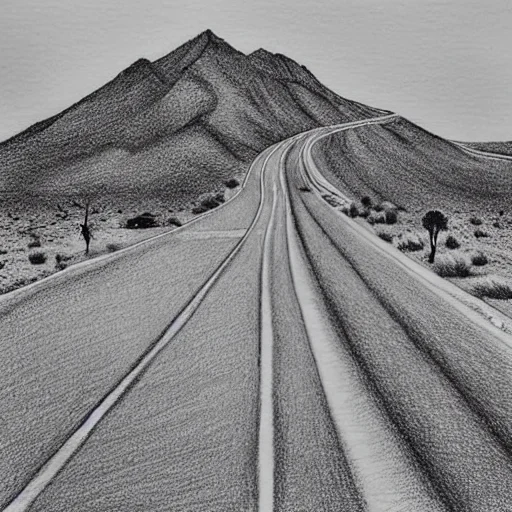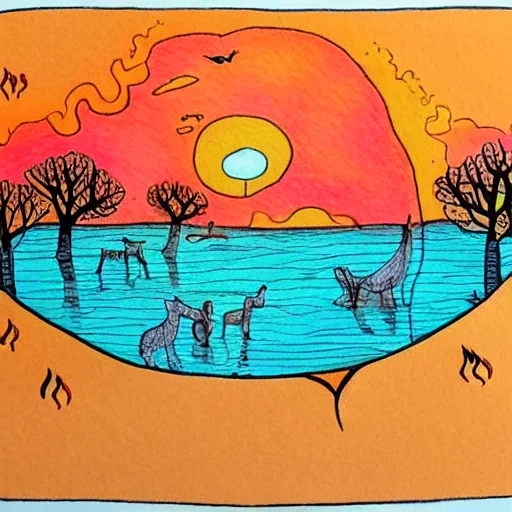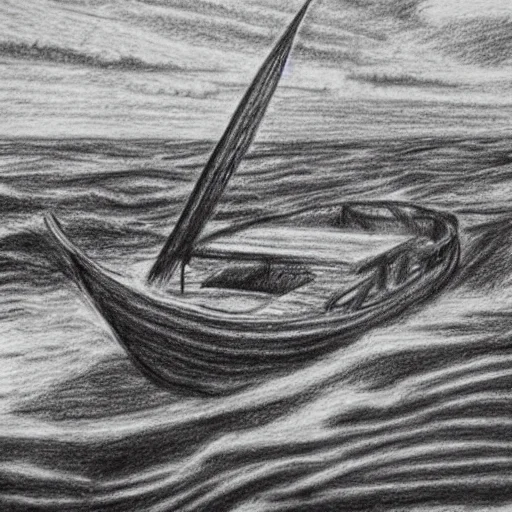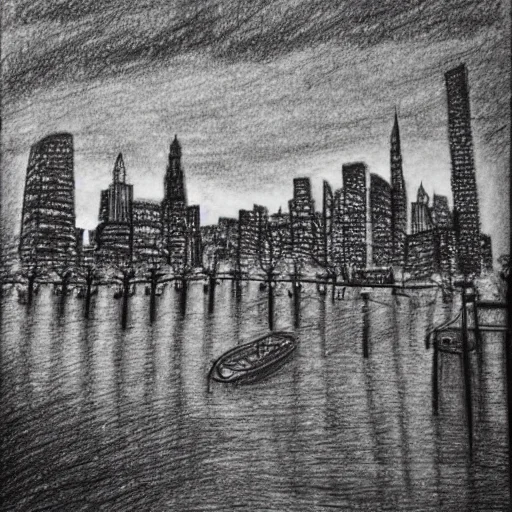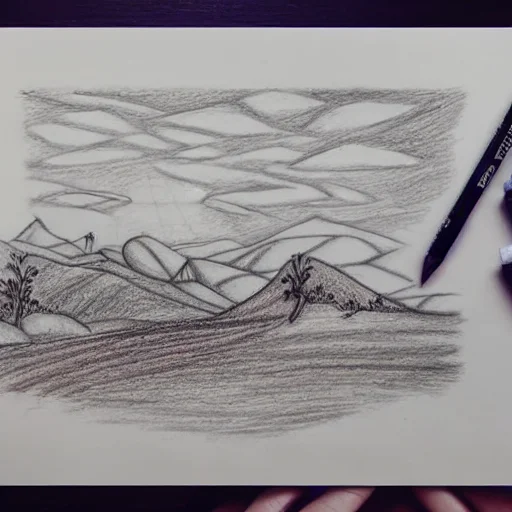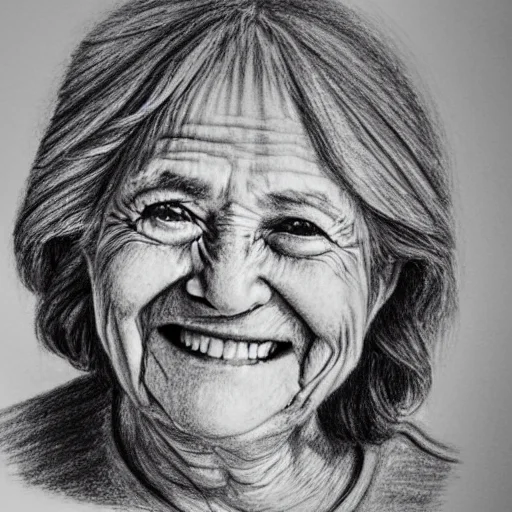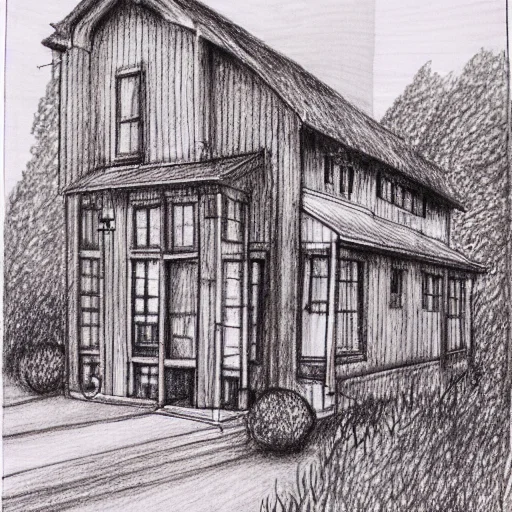Some Examples
The AI Drawing Generator tool
With its user-friendly interface, the AI Drawing Generator makes it easy for anyone to create professional-looking drawings and digital artwork, regardless of their experience level. Whether you're a seasoned artist or just starting out, the AI Drawing Generator is a great way to bring your creative ideas to life.
Give life to your creativity without any prior drawing skills.
The AI algorithms behind the tool have been trained on a massive dataset of images and drawings, allowing it to generate images that are not only unique but also high quality.
Whether you're looking to create a logo, a poster, or just something fun to share on social media, the AI Drawing Generator is the perfect tool for you.
How to create great drawings with the AI Drawing Generator
Creating great drawings with the AI Drawing Generator is simple and intuitive. All you need to do is:
- input a description of what you want the drawing to look like, and;
- select the right combination of options from the dropdown menus on the tool.
And that's it, the tool will generate a unique drawing based on your input.
To get the most out of the AI Drawing Generator, it's essential to provide clear and detailed input.
For example, if you're looking to create a portrait, describe the person's features, hairstyle, and clothing in as much detail as possible. This will help the tool generate a more accurate drawing that is closer to what you have in mind.
With its user-friendly interface and intuitive controls, the AI Drawing Generator is the perfect tool for anyone looking to create high-quality digital drawings.
What kinds of drawings can you generate with this tool?
There is a variety of drawing styles covered by our tool, now we will briefly explain each one of them.
Pencil Drawing
Pencil drawing is a classic form of art that involves creating drawings using graphite pencils. This style is known for its soft, blendable lines and the ability to create a wide range of tones and textures.
Realistic Drawing
Realistic drawing is a style that aims to accurately represent the subject matter as it appears in real life. This style requires a high level of technical skill and attention to detail.
Fine Art Drawing
Fine art drawing refers to drawings that are created for their aesthetic value, rather than for functional purposes. This style encompasses a wide range of techniques and styles, from traditional pencil drawings to abstract expressionist pieces.
Geometric Drawing
Geometric drawing is a style that is characterized by the use of clean lines, simple shapes, and precise angles. This style often emphasizes the beauty of form and proportion over naturalistic representation.
Architectural Drawing
Architectural drawing is a specialized form of technical drawing used in architecture and building design. It typically involves creating detailed floor plans, elevations, and sections that accurately represent the design of a building.
3D Drawing / Anamorphic Drawing
3D drawing and anamorphic drawing both involve creating the illusion of depth and volume on a two-dimensional surface. 3D drawing often involves the use of shading and other techniques to create a sense of three-dimensionality, while anamorphic drawing requires the viewer to look at the drawing from a specific angle to see the 3D effect.
Charcoal Drawing
Charcoal drawing is a style that involves creating drawings using sticks of compressed charcoal. This style is known for its rich, dark lines and the ability to create dramatic contrasts between light and shadow.
Graphite Drawing
Graphite drawing is a style that involves creating drawings using graphite pencils. This style is known for its smooth, clean lines and the ability to create a wide range of textures and tones.
Ink Drawing
Ink drawing is a style that involves creating drawings using ink and brush. This style is known for its bold, expressive lines and the ability to create subtle variations in line weight.
Digital Drawing
Digital drawing refers to the creation of digital art using digital tools such as a tablet or computer. This style allows for a wide range of techniques, from simulating traditional media to creating entirely new forms of digital art.
Contour Drawing
Contour drawing is a style that involves drawing the outlines of the subject matter, rather than the details. This style is often used to capture the overall shape and form of the subject.
Mosaic Drawing
Mosaic drawing is a style that involves creating a drawing using small, repeated shapes and patterns. This style often emphasizes the beauty of color, form, and pattern over naturalistic representation.
How does AI Drawing Generator work?
The AI Drawing Generator tool operates by using artificial intelligence algorithms to create drawings. These algorithms are trained on large datasets of existing drawings, allowing them to learn about various drawing styles and techniques.
When a user inputs a description of an image, the AI system uses this information to generate a new, original drawing.
The result is a unique and creative output that is generated based on the user's input, while also incorporating the knowledge and skills learned from the training data.
Which engine is being used to generate drawings?
Stable Diffusion is the engine being utilized by the AI Drawing Generator tool. It is a cutting-edge AI technology that allows for the creation of high-quality drawings through the use of advanced algorithms and machine learning techniques.
The engine has been trained on a large dataset of existing drawings, allowing it to understand and mimic various styles and techniques.
Who created Stable Diffusion?
Stable Diffusion is a cutting-edge technology created by the team at https://stability.ai/. They are dedicated to utilizing artificial intelligence for the betterment of humanity. As a solution-oriented studio, they specialize in creating innovative ideas and solutions. They believe in the principles of collective intelligence and use cutting-edge technology to address even the toughest problems. Their ultimate aim is to bring about positive change by utilizing AI to enhance individual and community well-being.
Similar AI Generator tools
We have some other tools you can try, like the Art AI Generator, the Anime AI Generator, and the Cartoon Character AI Generator.